Did you know there are things you should know before you start a Blog if you want to do it long term?
If you are a graphic or web designer you may know some of the mistakes I found out I’ve been making but I’m always late to the party and usually find out the hard way.
So here is how I operate for the most part.
I get an idea in my head and think ooh it would be cool to start a blog.
Then stalk a few websites to see what I like for the style and vibe.
Then I google some information about how to get started.
Always remember you are only as smart as how quickly you can google!
Next, I just take ACTION. I don’t overthink it I just start and figure I’ll course correct as I go.
You may have realized that if you have ever read my posts because I’m sure you will find a bunch of typos and incorrect grammar.
Just for the record, I google how to spell ALOT and my cousin told me about Grammarly a while back which is the only reason it’s not as bad as it used to be.
Thank You, Camille!
My first blog post was about my journey from Fashion into Interior Design.
I started off documenting the process and the journey I was going through.
I blogged about products I loved, new trends, programs I learned, events I went to, groups I joined, people I met, projects I was working on, tips, advice, and more.
No real purpose I was just figuring it out.
BUT then we had to quarantine because of this crazy Virus thing that’s going on.
During this, I started to get really clear about what I love and I’m good at (heard that in a TED Talk I watched on youtube).
With that clarity, I finally figured out my purpose for the Blog and the direction I want to go.
More on that later!
So this past week especially I started to get OBSESSED with SEO, Marketing, Email Lists, Google Analytics, and RewardStyle which I just got accepted to after a year of trying. I applied four times I think in total.
They have a Blog and recommend you do a check on your website to make sure you are in shape with your SEO.
So I start running the tests to see how my site is performing.
NOT GOOD my Friends!
While on the outside it may seem ok but on the inside not so much.
So here is what I learned this week in no particular order.
-
Links that are directing a user to another part of your website should stay inside but if a user is being led to another company that should open in a new window.
This I found out when googling how to rank high in google SEO. Guess how my site was and still is inside my blog…. Yup EVERY freaking link opened to a new window because I was thinking when I’m on a site and click on a link it would be nice to have it open to a new window. Well, it is NOT NICE for google analytics which explains my bounce rate (google that). This is the tracker of how long a person stays within your site and helps gauge the user experience. So you could imagine what mine was. So I literally spent the last two days updating that on the main pages but still need to fix the blog. I counted and have done including this one 99 posts so should take that long right?? I Can’t!
-
There is a difference between when to save as a jpeg and when to save as a png.
Found this out the hard way also! So here is the rule but again google this for more details. If an image is a photograph save as a jpeg. If the image is graphic with text or say an illustrator file save as a png. If you don’t the text will be blurry and the image not crisp. Everything I was saving was a jpeg of course. Going forward I’ll save the Room Starters as a png but for I’ll just reduce the jpegs which leads to the next mistake.
-
There are rules to what size you should save your images.
There is a reason I am letting you know what I learned recently but not telling you exactly how to do these things. This is because I am not an expert in this area and am literally figuring this out myself as well. So I used to save everything at 2500 dpi because I though under 1 MB and you’re good. NOPE, not true. Then I must have heard somewhere between 2500 and 1500 so I was doing 2000. Recently I found out NO NO NO not correct. Here is the latest and I’m not sure so google it.
Larger Banner 2000 px wide aim for 500kb or less
Medium Size images 500-1000 px wide aim for 20-300kb
Screenshots and Small Blog Images 500px or less 20-300kb
I also throw the images in a free image optimizer after to get the size down as much as possible. Again do your own research on this but my point is it’s not one size for all!
-
How you name your images matters to google.
I heard this mentioned from time to time since 2017 when I started my website but again it went over my head. Till recently when it clicked in my SEO obsession journey. So here is how it works which was crazy to me. If you upload an image and call it living room for example or better yet image5 google does not know what it is or who to show it to. So let’s say for example you have a blue velvet sofa in the room. Literally you put as many keywords as possible in the label of the image and throw that into Squarespace. That is how the bots find that sucker. Who would have thought! Also, use dashes not underscore. I googled it and learned the dash is recognized as a space but not the underscore. Also use lowercase letters when naming the image.
-
Broken links are a thing.
So if you are like me and discover later on in the process oh I want my services page to be called www.iqdesigngrp.com/services instead of /newpage1 if I change it after the fact I will create a broken link. I learned this the hard way after I ran the test to check for broken links and found out my site had about 50 or 60. To fix that I created a redirect for some but others I manually went in and fixed. This will happen if you change the name of your page or if a site you linked changed its name. So I created an Oops page that basically anytime there is an issue instead of getting a generic 404 message you will go to a page with redirects.
-
Your Title Tag is important for google ranking.
I had to learn this because in one of the tests it kept saying my Title Tag wasn’t recognized. I had no idea what this meant. Google it…. So basically within the Squarespace, you have the option of adding an image for you Title Tag. You also need to add the Title which in my case I had as just IQ Design. Since the name of my business and website could be anything it doesn’t help google to know who you are or what you do. SO naturally I check a bunch of other sites to see what they have and changed mine to IQ Design – Interior Design & Blog by Nicole Delacruz. If you hover at the top of my home page you will see it.
LABEL YOUR IMAGE WITH KEYWORDS TITLE TAGE AT THE TOP
There are so many other things I’ve been fixing on my site that it is making my head spin.
Yes, I could hire someone to do this but the thing is if I understand it I will be aware as I’m putting out content and adding more blog posts.
I have heard many bloggers say that after ten years of blogging that had to do a revamp of their site because if you are not aware of all these rules years later when your site is crawling because of all the large images and broken links good luck getting noticed in the big sea of google SEO.
SO my goal is to help people by sharing all things pretty, design tips and what I’m learning along the way BUT if I do not have an SEO friendly site I will NOT be helping anyone.
I just need to share this all while it’s fresh in my mind so if anyone is thinking of getting started you are at least aware of these things as you go.
As I google and search Squarespace every day this information is all available it’s just a matter of reading it but you usually don’t know what you don’t know till it’s too late.
For me, if I make a mistake I learn from it and move on which is what I’ve been doing the past couple of days.
It will probably take me all of next week off and on before it’s complete but if I fix it now I can move forward knowing I’m in a better place than I would have been before quarantining.
Super Grateful to have learned all this sooner than later and will just keep moving forward.
That’s tonight’s long-winded post but if it helps one person then I’ll know I did good.
PS if you notice anything slow or any broken links please comment below.
Google is all about the user experience so please let me know how my site is performing on your end.
Share this with anyone you know who is just starting out as well. Thanks!!
Have a happy night full of Unicorns and Rainbows my friends!!
xo Nicole
Some pretty things because I know this post was a lot of text : ))
Related Blog Posts:
Note: My blog periodically contains affiliate links meaning that if you make a purchase, I might make a small commission at no extra charge to you. Purchases made through them are greatly appreciated.

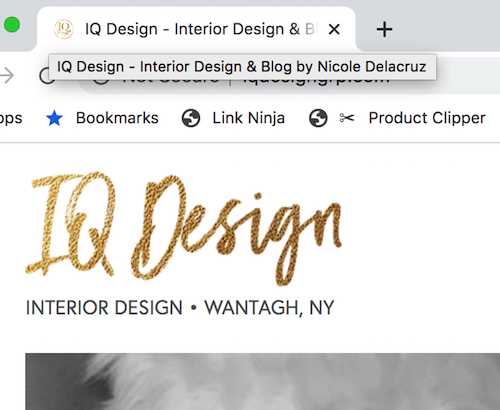



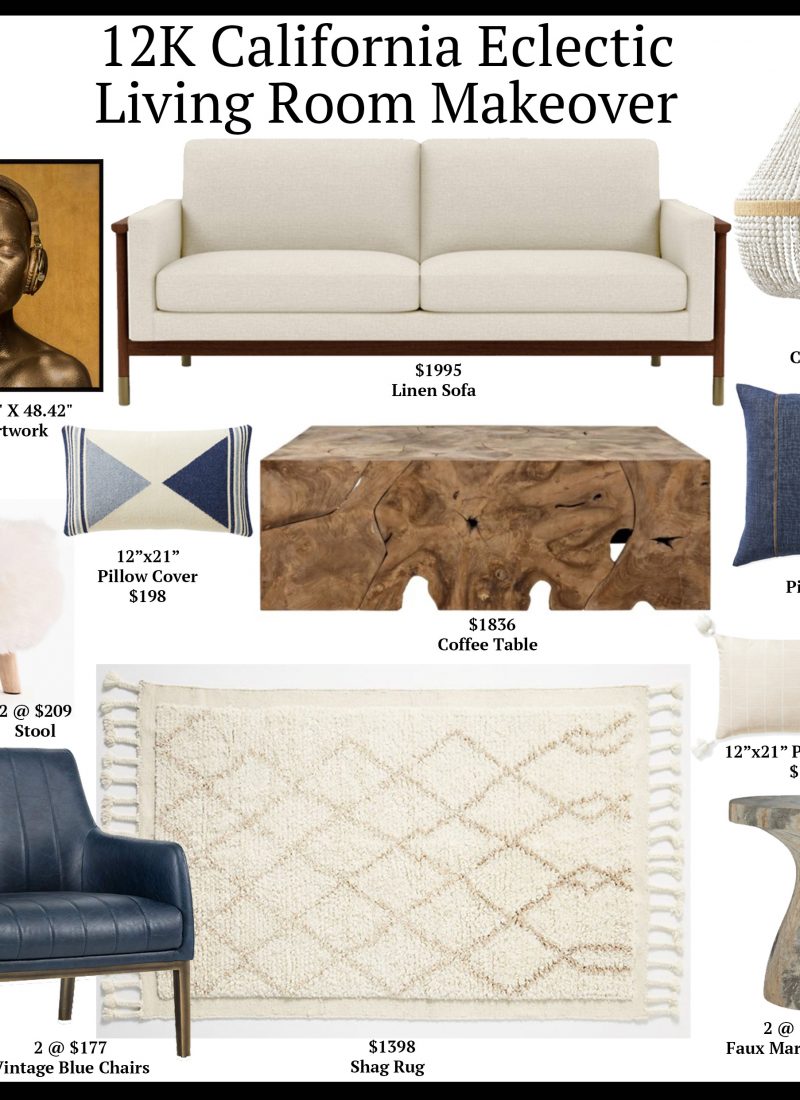



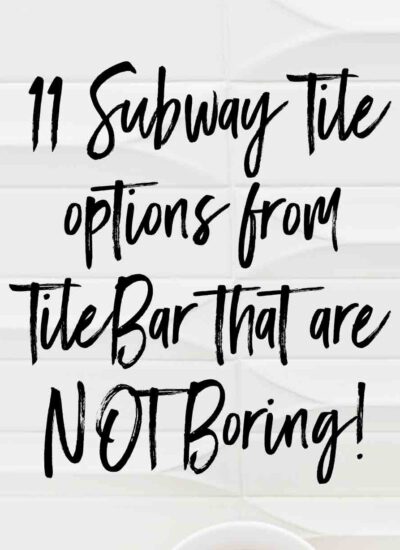

Leave a Reply